
 240GB Transcend JetDrive 850 Thunderbolt PCIe SSD Upgrade for Mac
240GB Transcend JetDrive 850 Thunderbolt PCIe SSD Upgrade for Mac
| IN STOCK |
 500GB Transcend M.2 2280 PCIe Gen4 x4 NVMe SSD 240S
500GB Transcend M.2 2280 PCIe Gen4 x4 NVMe SSD 240S
| IN STOCK |
 960GB AData SU650 2.5-inch SATA 6Gb/s SSD Solid State Disk 3D NAND
960GB AData SU650 2.5-inch SATA 6Gb/s SSD Solid State Disk 3D NAND
| IN STOCK |
 1TB Crucial P3 M.2 PCI Express 3.0 3D NAND NVMe Internal Solid State Drive
1TB Crucial P3 M.2 PCI Express 3.0 3D NAND NVMe Internal Solid State Drive
| IN STOCK |
 2TB Kingston Technology FURY Renegade M.2 PCI Express 4.0 Solid State Drive
2TB Kingston Technology FURY Renegade M.2 PCI Express 4.0 Solid State Drive
| IN STOCK |
 500GB Crucial P3 M.2 PCI Express 3.0 3D NAND NVMe Internal Solid State Drive
500GB Crucial P3 M.2 PCI Express 3.0 3D NAND NVMe Internal Solid State Drive
| IN STOCK |
 240GB Kingston Technology DC1000B M.2 PCI Express 3.0 3D TLC NAND NVMe Internal Solid State Drive
240GB Kingston Technology DC1000B M.2 PCI Express 3.0 3D TLC NAND NVMe Internal Solid State Drive
| IN STOCK |
 3.84TB Intel 2.5-inch Serial ATA III Internal Solid State Drive
3.84TB Intel 2.5-inch Serial ATA III Internal Solid State Drive
| IN STOCK |
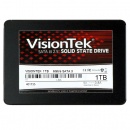 1TB VisionTek 2.5-Inch Serial ATA III TLC Internal Solid State Drive
1TB VisionTek 2.5-Inch Serial ATA III TLC Internal Solid State Drive
| IN STOCK |
 1TB PNY CS1030 M.2 NVMe Internal SSD
1TB PNY CS1030 M.2 NVMe Internal SSD
| IN STOCK |
 250GB Kingston Technology NV2 M.2 PCI Express 4.0 Solid State Drive
250GB Kingston Technology NV2 M.2 PCI Express 4.0 Solid State Drive
| IN STOCK |
| CAPACITY | 32GB |
| INTERFACE TYPE | ZIF interface Internal interface: PATA |
| FORM FACTOR | 1.8" |
| DEVICE TYPE | SSD Solid State Disk |
| DATA TRANSFER RATES | Read speed up to 90MB/sec Write speed up to 80MB/sec |
| FLASH STORAGE DETAILS | MLC based NAND Flash |
| OPERATING TEMPERATURE | 0° C to 70° C |
| MTBF | 1,500,000 hours |
| SPECIAL FEATURES | 6,12 bytes/sector correctable by RS mode 8, 12,16 bits/sector correctable by BCH mode Fully compliant with ATA-7 Standard PIO, DMA, UDMA (up to 6, dependant on host) supported TRIM support |
| SYSTEM REQUIREMENTS | Designed for Macbook Air Rev.A |
| DIMENSIONS | 71mm x 54mm x 5mm |
| WEIGHT | 40g |
| PACKAGING | Retail packaging |
| WARRANTY | 2 years manufacturers warranty |