
 4TB Crucial MX500 2.5 Inch Serial ATA III 3D NAND Internal Solid State Drive
4TB Crucial MX500 2.5 Inch Serial ATA III 3D NAND Internal Solid State Drive
| IN STOCK |
 240GB Gigabyte 2.5-inch Serial ATA III Internal Solid State Drive
240GB Gigabyte 2.5-inch Serial ATA III Internal Solid State Drive
| IN STOCK |
 500GB Crucial P3 M.2 PCI Express 3.0 3D NAND NVMe Internal Solid State Drive
500GB Crucial P3 M.2 PCI Express 3.0 3D NAND NVMe Internal Solid State Drive
| IN STOCK |
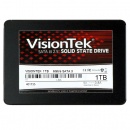 1TB VisionTek 2.5-Inch Serial ATA III TLC Internal Solid State Drive
1TB VisionTek 2.5-Inch Serial ATA III TLC Internal Solid State Drive
| IN STOCK |
 1TB Kingston Technology KC3000 M.2 PCI Express 4.0 Solid State Drive
1TB Kingston Technology KC3000 M.2 PCI Express 4.0 Solid State Drive
| IN STOCK |
 4TB Kingston Technology FURY Renegade M.2 PCI Express 4.0 Solid State Drive
4TB Kingston Technology FURY Renegade M.2 PCI Express 4.0 Solid State Drive
| IN STOCK |
 2TB Crucial P3 M.2 PCI Express 3.0 3D NAND NVMe Internal Solid State Drive
2TB Crucial P3 M.2 PCI Express 3.0 3D NAND NVMe Internal Solid State Drive
| IN STOCK |
 240GB Kingston Technology DC1000B M.2 PCI Express 3.0 3D TLC NAND NVMe Internal Solid State Drive
240GB Kingston Technology DC1000B M.2 PCI Express 3.0 3D TLC NAND NVMe Internal Solid State Drive
| IN STOCK |
 480GB Transcend JetDrive 725 for MacBook Pro (Retina) 15-inch Mid 2012 to Early 2013
480GB Transcend JetDrive 725 for MacBook Pro (Retina) 15-inch Mid 2012 to Early 2013
| IN STOCK |
 240GB Kingston Technology A400 M.2 Serial ATA III TLC Internal Solid State Drive
240GB Kingston Technology A400 M.2 Serial ATA III TLC Internal Solid State Drive
| IN STOCK |
 512GB Kingston Technology KC3000 M.2 PCI Express 4.0 Solid State Drive
512GB Kingston Technology KC3000 M.2 PCI Express 4.0 Solid State Drive
| IN STOCK |
 250GB Kingston Technology NV2 M.2 PCI Express 4.0 Solid State Drive
250GB Kingston Technology NV2 M.2 PCI Express 4.0 Solid State Drive
| IN STOCK |
| CAPACITY | 32GB |
| INTERFACE TYPE | Mini PCI Express |
| DEVICE TYPE | SSD Solid State Disk |
| DATA TRANSFER RATES | Write speed: 80MB/s (58MB/s @ ASUS T91) Read speed: 125MB/s (78MB/s @ ASUS T91) |
| FLASH STORAGE DETAILS | MLC NAND Flash |
| OPERATING TEMPERATURE | 0° C to 70° C |
| DIMENSIONS | 50.88mm x 32mm x 5.28mm |
| WEIGHT | 20g |
| PACKAGING | Retail packaging |
| WARRANTY | 2 years warranty |