
 128GB KingSpec MicroSATA (SATA III) 1.8-inch SSD Solid State Drive
128GB KingSpec MicroSATA (SATA III) 1.8-inch SSD Solid State Drive
| IN STOCK |
 4TB Kingston Technology NV2 M.2 PCI Express 4.0 NVMe Solid State Drive
4TB Kingston Technology NV2 M.2 PCI Express 4.0 NVMe Solid State Drive
| IN STOCK |
 2TB VisionTek PRO ECS 2.5-Inch Serial ATA III SLC Internal Solid State Drive
2TB VisionTek PRO ECS 2.5-Inch Serial ATA III SLC Internal Solid State Drive
| IN STOCK |
 240GB Transcend JetDrive 850 Thunderbolt PCIe SSD Upgrade for Mac
240GB Transcend JetDrive 850 Thunderbolt PCIe SSD Upgrade for Mac
| IN STOCK |
 250GB PNY CS1030 M.2 NVMe Internal SSD
250GB PNY CS1030 M.2 NVMe Internal SSD
| IN STOCK |
 1TB Transcend M.2 2280 PCIe Gen4 x4 NVMe SSD 240S
1TB Transcend M.2 2280 PCIe Gen4 x4 NVMe SSD 240S
| IN STOCK |
 250GB Kingston Technology NV2 M.2 PCI Express 4.0 Solid State Drive
250GB Kingston Technology NV2 M.2 PCI Express 4.0 Solid State Drive
| IN STOCK |
 100GB Intel Optane 2.5-inch U.2 3D Xpoint NVMe Internal Solid State Drive
100GB Intel Optane 2.5-inch U.2 3D Xpoint NVMe Internal Solid State Drive
| IN STOCK |
 480GB Transcend JetDrive 725 for MacBook Pro (Retina) 15-inch Mid 2012 to Early 2013
480GB Transcend JetDrive 725 for MacBook Pro (Retina) 15-inch Mid 2012 to Early 2013
| IN STOCK |
 512GB KingSpec M.2 NGFF NVMe 80mm SSD Solid State Disk
512GB KingSpec M.2 NGFF NVMe 80mm SSD Solid State Disk
| IN STOCK |
 Crucial 2.5-inch Internal Solid State Drive Install Mounting Kit
Crucial 2.5-inch Internal Solid State Drive Install Mounting Kit
| IN STOCK |
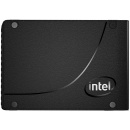 375GB Intel P4800X Series 2.5-inch PCI Express 3.0 Internal Solid State Drive
375GB Intel P4800X Series 2.5-inch PCI Express 3.0 Internal Solid State Drive
| IN STOCK |
 1TB Kingston Technology KC3000 M.2 PCI Express 4.0 Solid State Drive
1TB Kingston Technology KC3000 M.2 PCI Express 4.0 Solid State Drive
| IN STOCK |
 512GB Team Group T-FORCE VULCAN Z 2.5 Inch Serial ATA III 3D NAND Internal Solid State Drive
512GB Team Group T-FORCE VULCAN Z 2.5 Inch Serial ATA III 3D NAND Internal Solid State Drive
| IN STOCK |
| CAPACITY | 64GB |
| INTERFACE TYPE | PCI-Express |
| DEVICE TYPE | SSD Solid State Disk |
| DATA TRANSFER RATES | Sustain Read Speed up to 125MB/s Sustain Write Speed up to 90MB/s |
| FLASH STORAGE DETAILS | SSD Flash memory |
| OPERATING TEMPERATURE | 0C to 70C |
| SPECIAL FEATURES | Built-in ECC RoHS Compliant |
| SYSTEM REQUIREMENTS | Supports Windows9X/Me/NT/XP/CE/Vista, MAC, Linux and Unix. |
| DIMENSIONS | Length: 25.70 ± 0.10 mm Width: 70 ± 0.10 mm (2.006 ± 0.004 in) Height: 3.50 (0.138) max |
| WEIGHT | 10g |
| PACKAGING | Retail packaging |
| WARRANTY | 2 years replacement warranty |